Lifecycle¶
The component lifecycle is very similar to the Android Activity lifecycle. The ComponentContext interface extends the LifecycleOwner interface, which provides the Lifecycle - a multiplatform abstraction for lifecycle states and events. It is provided by Essenty library (from the same author).
The decompose module adds Essenty's lifecycle module as api dependency, so you don't need to explicitly add it to your project. Please familiarise yourself with Essenty library, especially with the Lifecycle.
Each component has its own lifecycle. The lifecycle of a child component can not be longer than its parent's lifecycle.
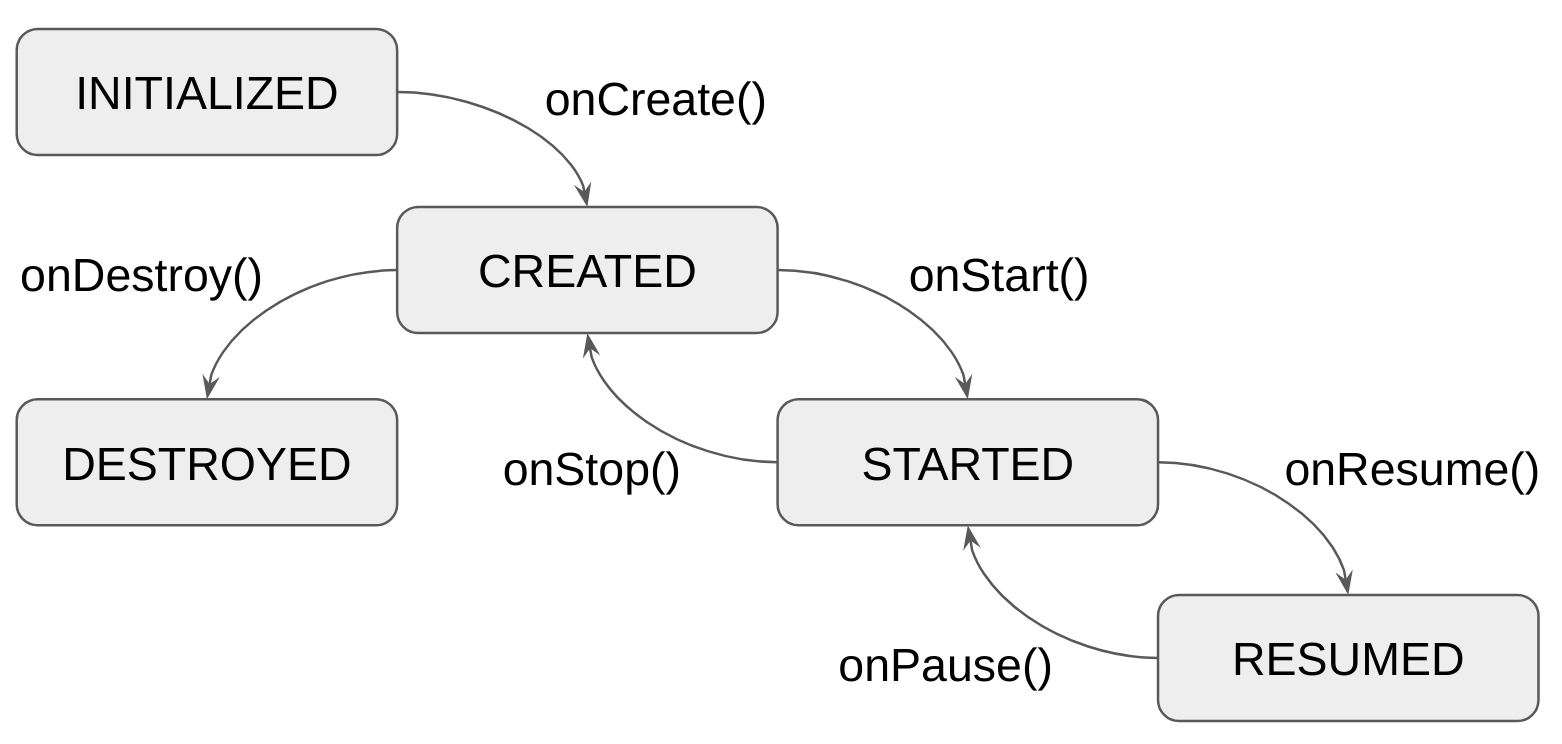
Usage example¶
import com.arkivanov.decompose.ComponentContext
import com.arkivanov.essenty.lifecycle.Lifecycle
import com.arkivanov.essenty.lifecycle.doOnCreate
import com.arkivanov.essenty.lifecycle.subscribe
class SomeComponent(
componentContext: ComponentContext
) : ComponentContext by componentContext {
init {
lifecycle.subscribe(
object : Lifecycle.Callbacks {
override fun onCreate() {
/* Component created */
}
// onStart, onResume, onPause, onStop, onDestroy
}
)
lifecycle.subscribe(
onCreate = { /* Component created */ },
// onStart, onResume, onPause, onStop, onDestroy
)
lifecycle.doOnCreate { /* Component created */ }
// doOnStart, doOnResume, doOnPause, doOnStop, doOnDestroy
}
}
Managing the root lifecycle¶
When creating a root component, it's required to supply the root lifecycle (see the docs for more information about the root ComponentContext). The way how the root lifecycle is controlled depends on the platform. See Quick Start docs for details and examples.